 Welcome back I am now going to talk about the way that MAMP handles serving up files through Apache2. By default you install MAMP into the Applications directory on Mac OSX in a folder and the default path to the folder that is being served by Apache is /Applications/MAMP/htdocs/ . This is the folder that you will want to expand the Drupal folder after you have downloaded it directly from Drupal.org (if you are running MAMP which I will assume you are if you are reading through my little howto scenario here then you are running MySql 5) you need to create and populate
Welcome back I am now going to talk about the way that MAMP handles serving up files through Apache2. By default you install MAMP into the Applications directory on Mac OSX in a folder and the default path to the folder that is being served by Apache is /Applications/MAMP/htdocs/ . This is the folder that you will want to expand the Drupal folder after you have downloaded it directly from Drupal.org (if you are running MAMP which I will assume you are if you are reading through my little howto scenario here then you are running MySql 5) you need to create and populate 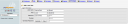 the database for Drupal. To do this you will need to pop over to phpMyAdmin (see screenshot to the right)and create a new database called whatever you like, and also create a new user for security reasons to assure that drupal can talk to your database without using the root account. Create a new user with a password you will need this to tell drupal what the default link connection information is to your new database.
the database for Drupal. To do this you will need to pop over to phpMyAdmin (see screenshot to the right)and create a new database called whatever you like, and also create a new user for security reasons to assure that drupal can talk to your database without using the root account. Create a new user with a password you will need this to tell drupal what the default link connection information is to your new database. After this you will need to grants the user rights to your newly created database, this is very simple because the user you created can just be given all rights by clicking the check all link at the top of the database privileges window. I am off to my day job now I will try to work on the next installment in this howTo later today 🙂
After this you will need to grants the user rights to your newly created database, this is very simple because the user you created can just be given all rights by clicking the check all link at the top of the database privileges window. I am off to my day job now I will try to work on the next installment in this howTo later today 🙂
August 21, 2006
Setting up a Drupal work enviornment on my laptop…Part 2
1 Comment »
RSS feed for comments on this post. TrackBack URI
To set up the user, select the database from the drop down at the left. Then click Privileges tab.
Check the box beside your new database and click on Add New User.
Thanks for this tutorial, btw.
Comment by Andre Angelantoni — January 25, 2007 @ 11:22 pm